General Information on online courses
09.04.2020
Due to the current situation of the corona pandemic, access to LMU buildings is closed to the public, and teaching in-person classroom form has been discontinued until further notice in accordance with the notification of the Bavarian State Ministry of Science and the Arts from March 10, 2020. More information can be found from the University website here.
To protect the employees and students of LMU, the courses of the summer semester 2020 are offered online at the beginning of the lecture period. Most NCP courses will be delivered via the Zoom conference meeting format and LMU Moodle online courses. (see more information at https://www.lmu.de/digitale-lehre). Here is some essential information about Zoom and Moodle:
Zoom
We recommend you download Zoom client, so you can join in the online course quickly via the Zoom APP.
Zoom client download address: https://zoom.us/download#client_4meeting
Each lecturer will send you a meeting link. An example link looks like:
|
Join Seminar online https://lmu-munich.zoom.us/j/4502448215 Meeting ID: 450 244 8215 Time: Apr 20, 2020 09:30 AM Amsterdam, Berlin, Rome, Stockholm, Vienna |
Some links may contain a password or lectures may send you the password via email. And you simply click the link to join the lecture. If you know the meeting room ID, you can also join via the LMU Video Conference portal: https://lmu-munich.zoom.us, click 'Join'.
Official tutorial on 'Joining a meeting' may be helpful if you are relatively new to the Zoom meeting.
Tips and attention online lecture
When attending an online class, you should work in a quiet room that allows you to focus on the class. Please make sure you’re muted when you listen to the lecture. During the presentation, if necessary, please stop your video as well, so the video presentation quality may be improved. These two actions can be done via the Zoom bar.

Use reactions, including the raise hand, yes, no, go slower, and go faster buttons to engage with your class. Please respect others, do no draw on the screen. When you need to ask a question live, use the raise hand option and/or send a chat message to request permission to speak.
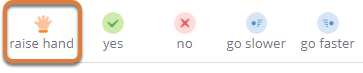
Moodle
If some courses are hosted in Moodle, please log in via https://moodle.lmu.de using your LMU account. Please follow the instruction of the lecturer who uses the Moodle system.
Upcoming Exams
For examinations in the summer semester, it is to be assumed that they must be held either under strict conditions, in an alternative form and/or – if not already the case – after the lecture period. In general, examinations taken in the summer semester do count, and all students are strongly advised to take the examinations which are offered in order to avoid any delay in the progress of their studies. Further notice will be given by the University examination office.

